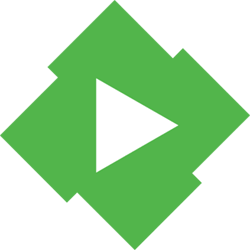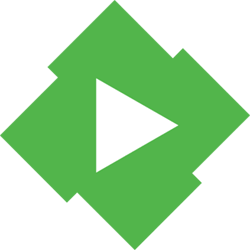---
version: "2"
services:
emby:
image: linuxserver/emby:latest
container_name: emby
restart: unless-stopped
environment:
- UMASK_SET # umask setting of Emby, default if left unset is 022.
- TZ # Specify a timezone to use (e.g. Europe/London)
- PUID # ID of user
- PGID # ID of the group to assign to managed files
volumes:
- /host/path/to/transcode:/transcode # Path for transcoding folder, optional.
- /host/path/to/opt/vc/lib:/opt/vc/lib # Path for Raspberry Pi OpenMAX libs optional.
- /host/path/to/data/tvshows:/data/tvshows # Media goes here. Add as many as needed e.g. /data/movies, /data/tv, etc.
- /host/path/to/data/movies:/data/movies # Media goes here. Add as many as needed e.g. /data/movies, /data/tv, etc.
- /host/path/to/config:/config # Emby data storage location. This can grow very large, 50gb+ is likely for a large collection.
ports:
- 8920:8920/tcp # Application HTTPS port (optional)
- 8096:8096/tcp # Application HTTP port
devices:
- /dev/video12:/dev/video12 # Only needed if you want to use your Raspberry Pi V4L2 video encoding.
- /dev/video11:/dev/video11 # Only needed if you want to use your Raspberry Pi V4L2 video encoding.
- /dev/vchiq:/dev/vchiq # Only needed if you want to use your Raspberry Pi OpenMax video encoding (Bellagio).
- /dev/dri:/dev/dri # Only needed if you want to use your Intel GPU for hardware accelerated video encoding (vaapi).